Levelling
Permissions
Remember to make the Chattabot role higher than the roles you're trying to add, follow the GIF bellow for help.
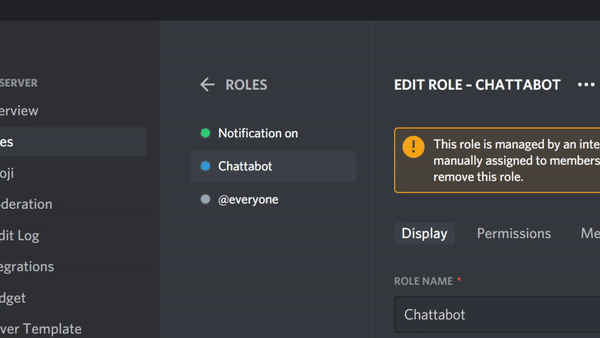
Channel
Select the channel to send the level up messages to users!
Disabled Channels
Select Channels to disable getting XP
Messages
Change the messages sent when levelling up Or when a user gets a new role

XP Boost
Turn on the slider to enable.
Boost Users that have a role, this also makes it possible for your server boosters to have a bonus.
Select the role to be boosted.
Change the percentage to no higher than %100.
More Work Boost
Turn on the slider to enable.
Give more XP to users who have put more effort into their messages, Any of the following below Will give the user the boost.
WordCount
The amount of words to be sent before adding the boost.
Attachemt Count
How many attachments (Images) to be sent before adding boost.
Link Count
How many links need to be sent before adding the boost.
Boost Percentage
Boost Percentage is the amount you want to boost for more work boost.
XP Options
Premium Only Change the XP given or needed to a user
XP Needed Multi
XP Needed is the Multiplied amount of XP needed, this is multiplied by the level that the user has.
XP Min
The min amount of XP that is given every message
XP Max
The Max amount of XP that is given every message
Adding Levelling Roles

After clinking the button, a box will be added.
Change the level field to the level you want the role to be added to a user.
Change the Role field to a role that will be added after a user has achieved the level.
