What does Chattabot do ?
Chattabot can manage your server, add roles on join, meme votes, button roles and more!
Inviting Chattabot
Setting up a Bot is really easy, just follow these steps:
Step 1
Invite the Bot via this Link (opens in a new tab)
Don’t want to worry about permissions Link (opens in a new tab)
Step 2
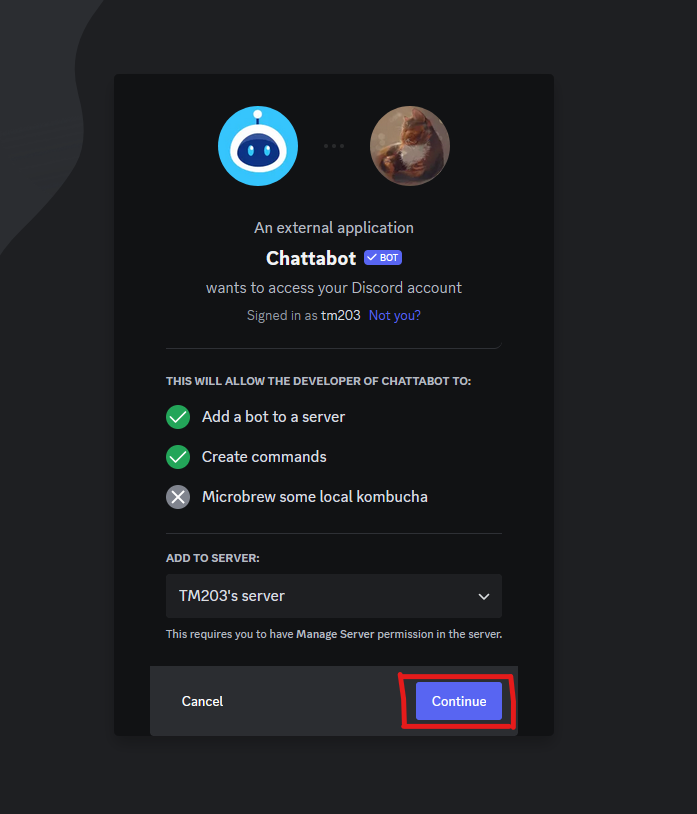
Step 3
⚠️
It’s recommended not to remove any of the permissions.
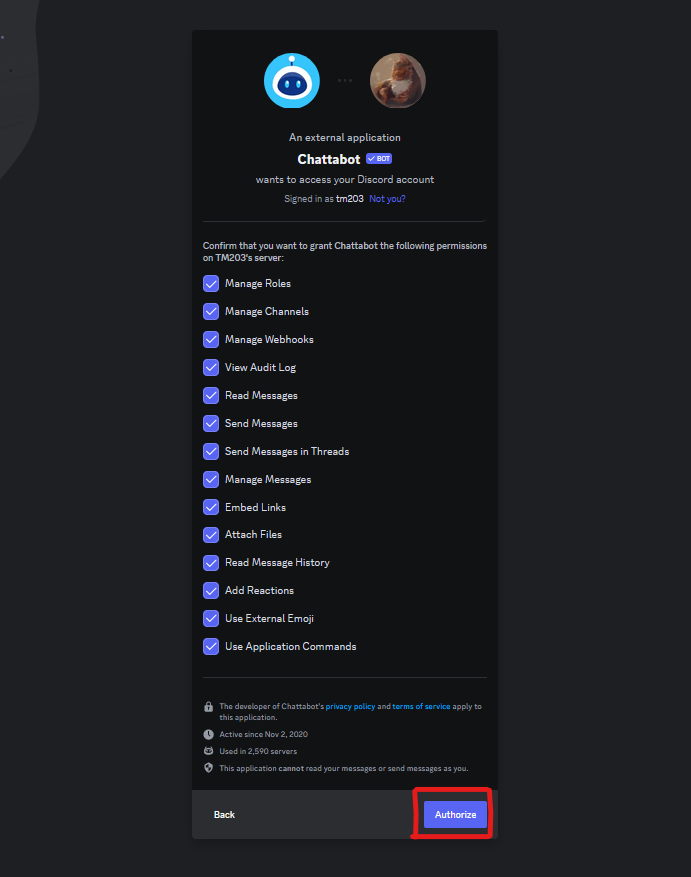
Step 4
Select your server
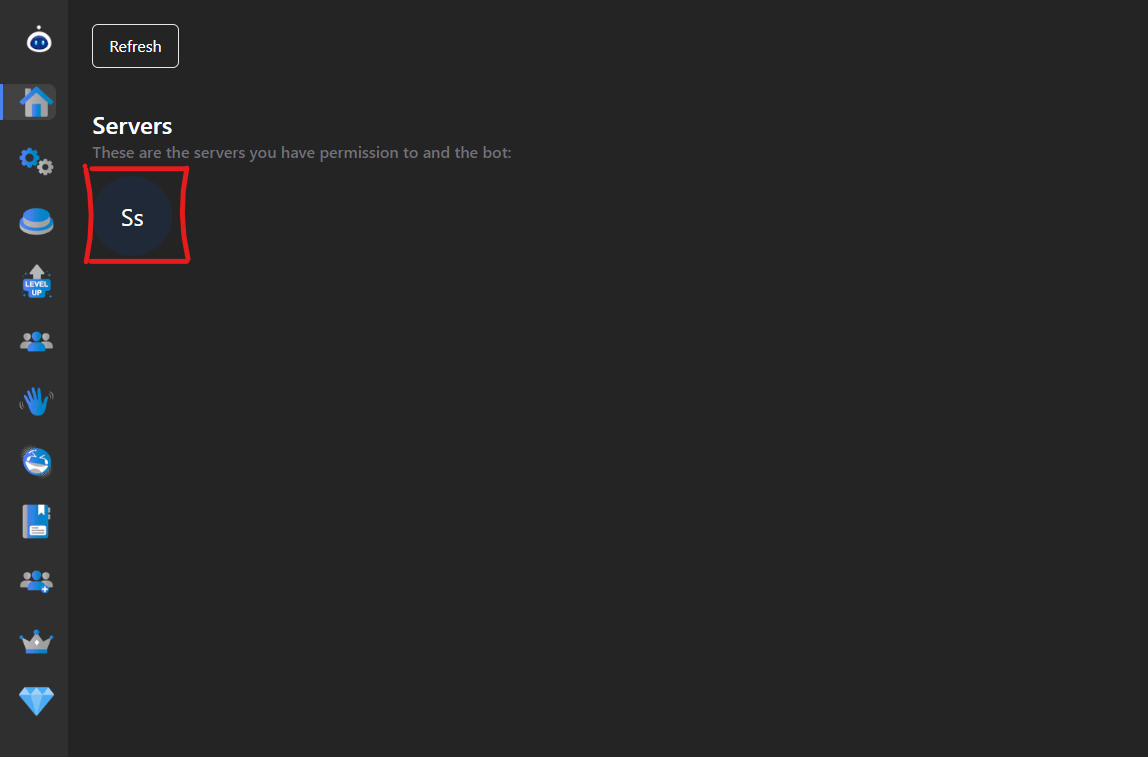
Permissions Set Up
Make sure you set the chattabot role higher then the roles you want to manage.
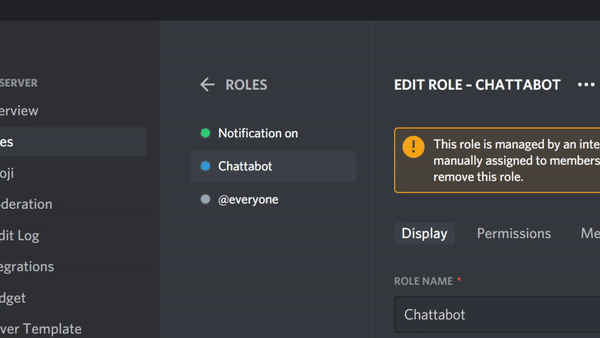
Permissions Set Up Channels
If a channel is private or restricted by roles, Chattabot can't manage it. Use the administrator link (opens in a new tab) or grant Chattabot necessary permissions.
Support
Support is available at Discord Server (opens in a new tab).