Button Roles
Permissions
Remember to make the Chattabot role higher than the roles you're trying to add, follow the GIF bellow for help.
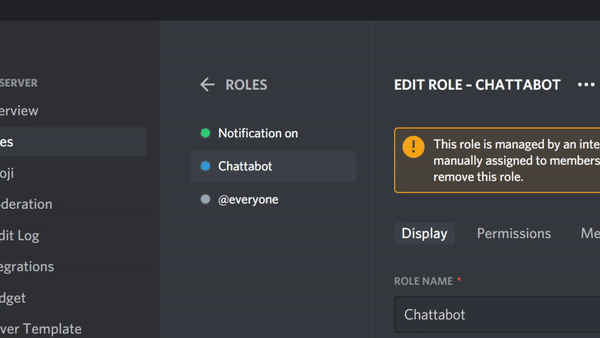
Channel
The channel to send message for the button roles, feature
Message
The message on the roles message
HEX
Is the colour to be used for the embed
Buttons
Each Button Gives/Removes a role from the user once clicked, each button has a corresponding emoji.
Adding Buttons
Add a button by clicking the Add button

Each button can have a button emoji, text, role, style
The button Emoji
The emoji to use for the button on the reaction message, you can change the emoji to what you like.
Button Text
The text field, which shows next to the emoji on the reaction message, remember that this text can’t be too long.
Button Role
Button role is the role added to the user once the button is clicked.